Monday, August 20, 2012
Why Bedok instead of Punggol?
Tuesday, March 6, 2012
How to set the PDF file show on the browser or download from the browser
Do you notice some website download the PDF file from the browser and some show the on the browser?
You can set it in your Java Servlet. Checkout the following.
This will open the PDF file on the browser.
response.setContentType("application/pdf");
response.setHeader("Content-Disposition", "inline; filename=abc.pdf);
This will download the PDF file from the browser.
response.setContentType("application/x-download");
response.setHeader("Content-Disposition", "attachment; filename=abc.pdf);
Friday, February 24, 2012
How to add your sitemap file located in Amazon S3 into Google Webmaster tools
I won’t go into the details of how to use sitemap_generator, there are many website guide you for this, just google it.
Once you got your sitemap generated and uploaded to Amazon S3 successfully, you might want to track your sitemap in Google Webmaster Tools as well.
First, add your Amazon S3 site into Google Webmaster Tools. For example, http://s3.amazonaws.com/mybucket/sitemaps

Second, verify your Amazon S3 site by copy the googleXXXXX.html file into your bucket and give the permission accordingly.
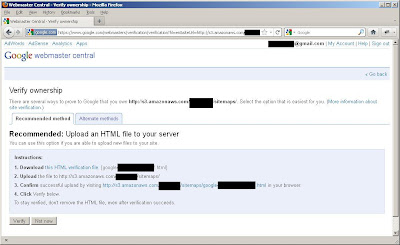
Third, go into your Amazon S3 site in Google Webmaster Tools. Navigate to Site Configuration > Sitemaps, add the sitemap located in Amazon S3 for your Rails website.

Done! That All.
Google can accept “Cross-site submissions” for your sitemap.
http://googlewebmastercentral.blogspot.com/2007/10/dealing-with-sitemap-cross-submissions.html
Wednesday, February 22, 2012
How to merge multiple reports into a single report in JasperReports

import java.io.FileOutputStream;
import java.util.ArrayList;
import java.util.HashMap;
import net.sf.jasperreports.engine.JREmptyDataSource;
import net.sf.jasperreports.engine.JRExporter;
import net.sf.jasperreports.engine.JRParameter;
import net.sf.jasperreports.engine.JRPrintPage;
import net.sf.jasperreports.engine.JasperFillManager;
import net.sf.jasperreports.engine.JasperPrint;
import net.sf.jasperreports.engine.JasperReport;
import net.sf.jasperreports.engine.export.JRPdfExporter;
import net.sf.jasperreports.engine.export.JRPdfExporterParameter;
import net.sf.jasperreports.engine.fill.JRFileVirtualizer;
import net.sf.jasperreports.engine.util.JRLoader;
public class JasperReportMerge {
ArrayList reportsList = new ArrayList();
HashMap params = new HashMap();
JasperPrint jrPrint = new JasperPrint();
public void buildReport() throws Exception {
String templateFile = "C://Testing//MergeReportTemplate.jasper";
JasperReport jrReport = (JasperReport) JRLoader.loadObject(templateFile);
JRFileVirtualizer virtualizer = null;
JasperPrint jp = null;
for(int i=0; i<5; i++) {
virtualizer = new JRFileVirtualizer(2, "C://tmp");
virtualizer.setReadOnly(true);
params.put(JRParameter.REPORT_VIRTUALIZER, virtualizer);
// Create dummy data for the each report
params.put("name", "Hello " + i);
params.put("ic", "IC " + i);
params.put("address", i + " Address");
jp = JasperFillManager.fillReport(jrReport, params, new JREmptyDataSource());
reportsList.add(jp); // adding the report into list
// Clean the virtualizer.
// If you didnt clean it, you might encounter error such as
// "The virtualizer is used by more contexts than its in-memory cache size XXX"
virtualizer.cleanup();
}
if (reportsList != null && reportsList.size() > 0) {
jrPrint = mergeReport(); // merge the report
} else {
jrPrint = JasperFillManager.fillReport(jrReport, params, new JREmptyDataSource());
}
exportReport();
}
protected JasperPrint mergeReport() throws Exception {
JasperPrint jrPrint = new JasperPrint();
JasperPrint jp = null;
jp = (JasperPrint) reportsList.get(0);
// set the report layout
jrPrint.setOrientation(jp.getOrientation());
jrPrint.setLocaleCode(jp.getLocaleCode());
jrPrint.setPageHeight(jp.getPageHeight());
jrPrint.setPageWidth(jp.getPageWidth());
jrPrint.setTimeZoneId(jp.getTimeZoneId());
jrPrint.setName(jp.getName());
// get each report and merge it 1 by 1
for(int i=0; i<reportsList.size(); i++) {
jp = (JasperPrint) reportsList.get(i);
ArrayList list = (ArrayList) jp.getPages();
// Merging the reports into 1 single report
for(int j=0; j
jrPrint.addPage((JRPrintPage) list.get(j));
}
}
return jrPrint;
}
protected void exportReport() throws Exception {
FileOutputStream fileOut = new FileOutputStream("C://Testing//MergeReportTemplate.pdf");
JRExporter exporter = new JRPdfExporter();
exporter.setParameter(JRPdfExporterParameter.FORCE_LINEBREAK_POLICY, Boolean.TRUE);
exporter.setParameter(JRPdfExporterParameter.OUTPUT_STREAM, fileOut);
exporter.setParameter(JRPdfExporterParameter.JASPER_PRINT, jrPrint);
System.out.println("Exporting...");
exporter.exportReport();
fileOut.flush();
fileOut.close();
}
public static void main(String[] args) throws Exception {
JasperReportMerge jem = new JasperReportMerge();
jem.buildReport();
System.out.println("Done");
}
}
Thursday, January 12, 2012
How to kill Apache Tomcat without restart your computer
This problem happens in my working environment very often. I am not sure what causing the tomcat stop improperly and failed to restart.
I try to kill the java process using ProcessExplorer but failed. The process still running no matter how many time I kill it.
If your run netstat in cmd you will see the port 8080 under the states of CLOSE_WAIT. Mean the connection is close from 1 end and the other end is waiting.
I have found 2 solutions
- Restart you machine
- Close the connection
You can restart you machine then the connection will close automatically. Else use 3rd party program to close the connection. I am using CurrPorts, you can download from http://www.nirsoft.net/utils/cports.html .
Just search for java process and right click “Close Selected TCP Connections”.
Hope this will help someone in the future.





