The following steps and screenshots show how I setup the custom domain for my blog.
No matter which domain provider you are using the steps should be quite similar.
Login to GoDaddy.com. Go to My Account > Account Settings.
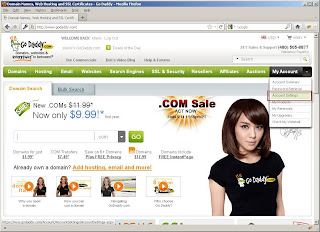 Domains > Domain Management.
Domains > Domain Management.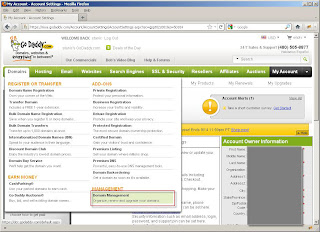 Click on the domain you have registered.
Click on the domain you have registered.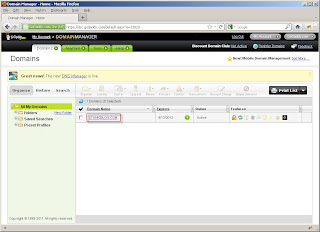 Look for the DNS Manager section and launch.
Look for the DNS Manager section and launch.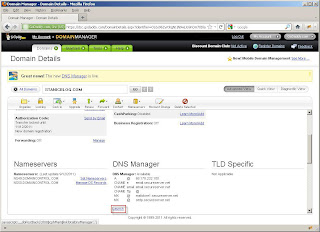 Under CNAME section, create/edit www host to point to ghs.google.com.
Under CNAME section, create/edit www host to point to ghs.google.com.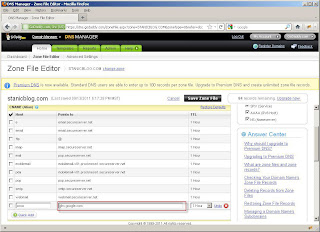 Save your changes.
Save your changes.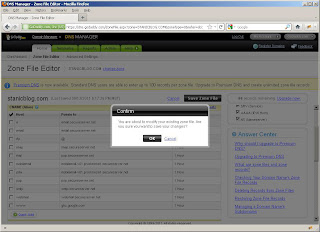 The changes might take 48 hours to take effect.
The changes might take 48 hours to take effect.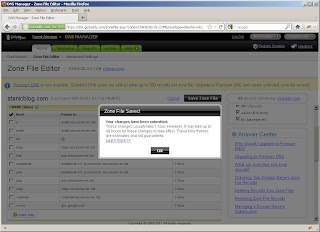 Login to your blogger account. Go to Settings.
Login to your blogger account. Go to Settings.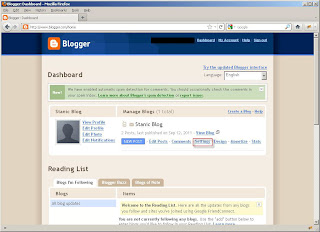 Go to Publishing sub-tab under Settings tab. Switch to Custom Domain.
Go to Publishing sub-tab under Settings tab. Switch to Custom Domain. .Switch to advanced settings.
.Switch to advanced settings. Fill-in the full domain name you have registered and check the redirect checkbox. So that without the www will redirect to www.
Fill-in the full domain name you have registered and check the redirect checkbox. So that without the www will redirect to www. Save your settings.
Save your settings.
No comments:
Post a Comment