I won’t go into the details of how to use sitemap_generator, there are many website guide you for this, just google it.
Once you got your sitemap generated and uploaded to Amazon S3 successfully, you might want to track your sitemap in Google Webmaster Tools as well.
First, add your Amazon S3 site into Google Webmaster Tools. For example, http://s3.amazonaws.com/mybucket/sitemaps

Second, verify your Amazon S3 site by copy the googleXXXXX.html file into your bucket and give the permission accordingly.
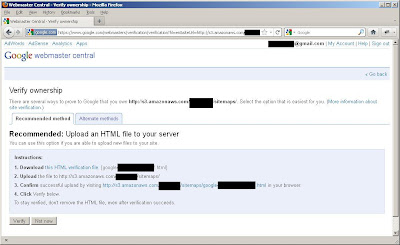
Third, go into your Amazon S3 site in Google Webmaster Tools. Navigate to Site Configuration > Sitemaps, add the sitemap located in Amazon S3 for your Rails website.

Done! That All.
Google can accept “Cross-site submissions” for your sitemap.
http://googlewebmastercentral.blogspot.com/2007/10/dealing-with-sitemap-cross-submissions.html
5 comments:
Was banging my head over this until I came across the post. Thanks!
Thanks a lot!!
This does not seem to work. I verified my s3 location and put my sitemaps for my site, and google has verified that it found 50k urls in each sitemap. But it has not indexed them. It has been weeks.
Post a Comment